This week, something big happened inside Facebook Ads Manager. Some of my members started noticing a significant change rolling out in their accounts—something that could affect the way we set up and control our ad campaigns. And honestly? We need to talk about this urgently.
So here’s the deal: Facebook is taking away your ability to choose your campaign setup.
That’s right—when you create a new ad campaign, you can no longer choose between:
✅ A manual campaign setup—where you have full control.
✅ An AI-driven campaign setup—where Facebook makes most of the decisions.
Instead, Facebook automatically pushes you into their Advantage Plus Sales Campaigns (previously called Advantage Plus Shopping Campaigns).
This means that if you’ve been manually optimizing your campaigns—adjusting your audience targeting, exclusions, placements, and settings—you might suddenly find those options hidden or restricted.
If you’re running ads and rely on specific targeting, this update is critical to understand.
So in this post, I’m going to break down exactly what’s changed, what it means for your campaigns, and—most importantly—how to regain control of your ad settings, even with these new restrictions.
What’s Changing in Facebook Ads?
For a long time, when you created a new Facebook ad campaign, you had an important choice:
- Manual campaign setup – You controlled everything, including audience targeting, exclusions, and placements.
- Advantage Plus campaign setup – Facebook’s AI optimized everything for you, taking away a lot of manual control.
For example, if you wanted to optimize for purchases, you would:
- Click “Create Campaign”
- Choose Sales as your objective
- Select either Manual setup or Advantage Plus Sales (formerly called Advantage Plus Shopping)
The same was true for Lead Generation campaigns—you could either:
✅ Give Facebook more control (Advantage Plus Lead Generation)
✅ Keep manual control (where you set targeting yourself)

But now, that choice is gone.
Facebook has started removing the manual campaign setup option entirely and forcing advertisers into Advantage Plus Sales campaigns by default.
Here’s what happens now when you create a Sales campaign:
1️⃣ You click “Sales”, expecting to choose your setup.
2️⃣ Instead, a pop-up message appears:
“You no longer need to choose campaign setup for Advantage Plus Sales campaigns (formerly called Advantage Plus Shopping campaigns). This setup is by default maximizing performance.”

What this means: Facebook has decided for you—your campaign will be Advantage Plus by default, whether you like it or not.
Leads Campaigns Are Affected Too
At first, I thought maybe this was just for Sales campaigns. But then I checked a Leads campaign, and the same thing happened.
- Instead of being given an option, Facebook immediately placed me into an Advantage Plus Leads setup.
- I wasn’t able to select a manual campaign setup like before.
- Some important targeting options were missing.
For advertisers who rely on specific audience settings—for example, if you only target women, certain age groups, or custom audiences—this could cause serious issues.
So, where did the manual controls go?
I started digging through the settings, trying to find a way to override Facebook’s automatic choices—and after some searching, I found a solution.
Let me show you exactly how to get your manual settings back.

HI I’M EVELYN – AD EXPERT FOR MEMBERSHIPS, COACHES & SKOOL
I help with offers, ads, funnels and emails.
Since 2020, I’ve generated $8M+ with 30k paid members, won the Two Comma Club Award, ranked 4th in Hormozi’s 100 challenge ($247k in 90 days), and secured 2nd place in the first-ever Skool™ Games with my partner Jessa ($81k MRR in 30 days). Known as the Facebook™ and Instagram™ ads expert with 1.5M€ invested, I’m excited to help you with these challenges. Check out my YouTube to learn for free, join my Skool™ waitlist, or apply for my mastermind.

HI I’M EVELYN – AD EXPERT FOR MEMBERSHIPS, COACHES & SKOOL
I help with offers, ads, funnels and emails.
Since 2020, I’ve generated $8M+ with 30k paid members, won the Two Comma Club Award, ranked 4th in Hormozi’s 100 challenge ($247k in 90 days), and secured 2nd place in the first-ever Skool Games with my partner Jessa ($81k MRR in 30 days). Known as the Facebook™ and Instagram™ ads expert with 1.5M€ invested, I’m excited to help you with these challenges. Check out my YouTube to learn for free, join my skool waitlist, or apply for my mastermind.
How to Access Manual Settings Again
If you’ve been running Facebook Ads for a while, you know how important manual targeting is. Maybe you run ads that are only for women, or you have a very specific audience you need to reach.
With this new update, it looks like those options are gone.
When I first saw this change, I was helping one of my members who runs ads for a women-only business. Suddenly, we couldn’t find the gender targeting option anymore.
And honestly? That’s a huge deal.
If you rely on precise targeting—whether that’s based on age, gender, or custom audiences—you need to know how to manually regain control of your campaigns.
Step 1: Find the Hidden Manual Settings
Normally, when you create a campaign, you’d expect to see all the usual audience settings right away. But now, when you go into Advantage Plus Sales, it automatically locks in Facebook’s AI-driven targeting.
Here’s what you’ll see:
- Advantage Plus Audience is turned ON by default
- Most manual settings appear to be grayed out or missing
- Clicking “More Controls” gives you access to some exclusions, but not everything you need
At first, I thought maybe manual settings were removed completely. But after clicking around, I found the real way to bring them back:
👉 Scroll down to “Further limit the reach of your ads.”
👉 Click “Switch Campaign.”
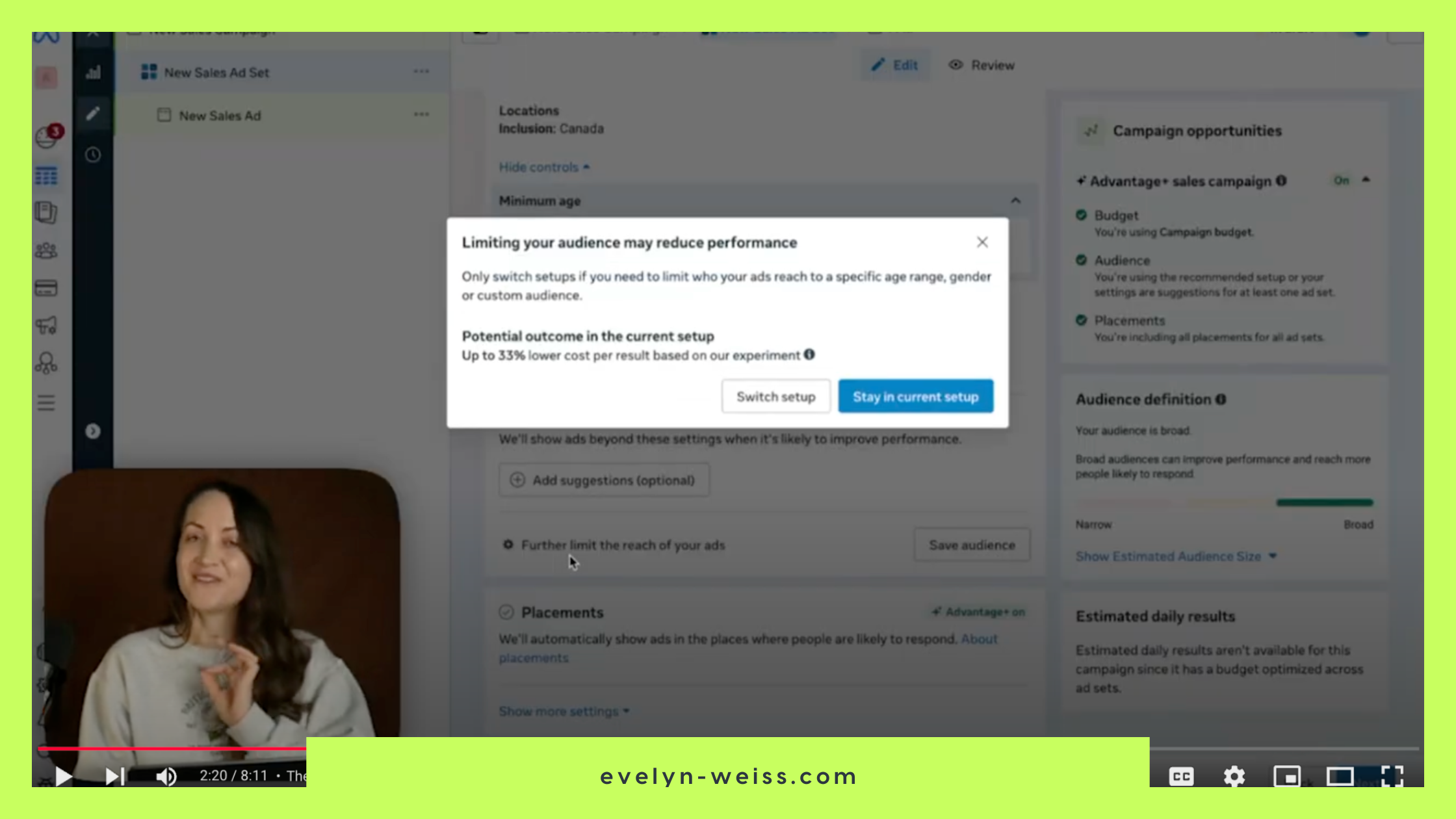
This is the key step! Once you click “Switch Campaign,” suddenly:
✅ Age targeting reappears
✅ Gender targeting is back
So yes—Facebook is hiding these settings behind an extra step, but you can still access them if you know where to look.
Step 2: Uncheck “Use as Suggestion”
Even after switching the campaign type, there’s another hidden setting that could completely mess up your targeting.
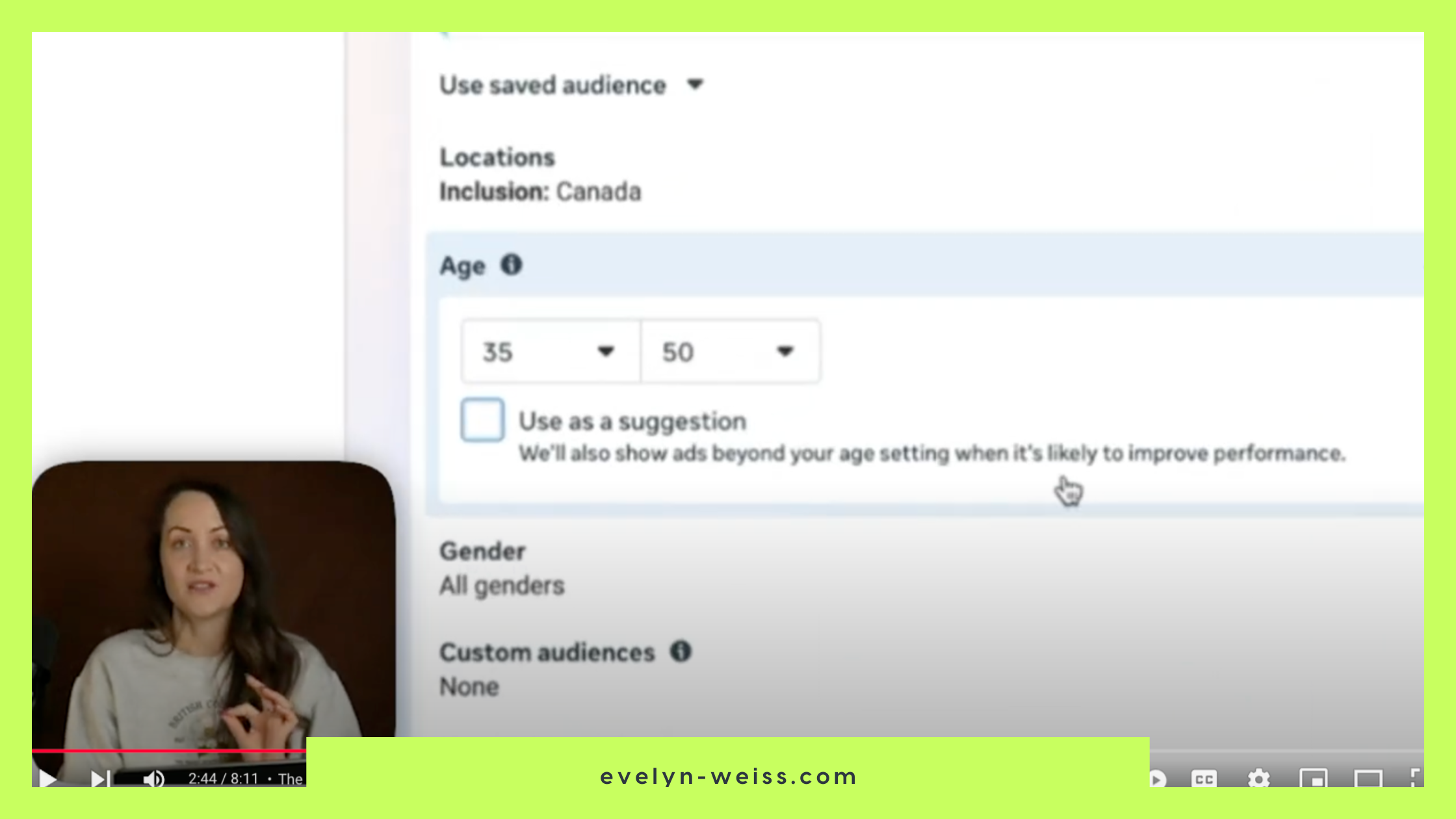
By default, Facebook will apply all your targeting as a “suggestion” rather than a hard rule. This means:
❌ If you select “Women only”, Facebook might still show your ad to men.
❌ If you set an age range, Facebook might still expand beyond it.
To truly control your audience, you need to:
✅ Uncheck “Use as suggestion” next to your age and gender targeting.
This ensures that your ads actually stick to the targeting you’ve set, rather than letting Facebook expand it however they want.
Step 3: Final Check: Are Your Settings Locked In?
Once you’ve done this, take a final look at your audience settings before launching your campaign.
- Age & Gender: Set manually
- “Use as Suggestion” unchecked
- Advantage Plus Audience disabled (if possible)
If everything looks good—you’re back in control.
But we’re not done yet. There’s another huge change you need to know about—Facebook’s restrictions on Custom Audiences and Retargeting.
Custom Audiences & Retargeting Changes—What You Need to Know
Now that we’ve figured out how to regain some manual control over campaign settings, let’s talk about another major change: Custom Audiences and Retargeting.
This one really caught my attention because it directly affects how we target warm audiences—people who have already interacted with our brand. And if you’ve been running ads for a while, you know that retargeting is one of the most powerful tools we have.
But with this new update, Facebook has made critical changes to how we can use Lookalike Audiences and Custom Audiences.
Lookalike Audiences Are Now Just a “Suggestion”
Normally, when setting up an ad campaign, you can add a Lookalike Audience—for example, people similar to your existing customers. In the past, this was a hard boundary, meaning your ads were only shown to people who fit that Lookalike profile.
But now?
Facebook no longer lets you enforce Lookalike Audiences as a strict targeting rule.
Instead, when you add a Lookalike Audience, Facebook automatically marks it as a “suggestion” rather than a hard boundary. This means:
❌ Facebook can expand your audience beyond your Lookalike group
❌ Your ads could be shown to people who don’t really match your Lookalike profile
This is a major shift in how Facebook handles audience targeting, and it could seriously impact the performance of your campaigns.
What About Retargeting Campaigns?
At first, I was really concerned because I thought, “If Lookalike Audiences are just a suggestion, what about Custom Audiences? Does this mean my retargeting campaigns won’t work properly anymore?”
So I tested it.
And here’s what I found: Retargeting campaigns can still work—but only if you manually override Facebook’s default settings.
When setting up a retargeting campaign, you need to:
1️⃣ Select a Custom Audience (e.g., website visitors in the last 180 days).
2️⃣ Uncheck “Use as Suggestion”—this is critical!
- If you don’t uncheck this, Facebook will treat your Custom Audience as a broad recommendation rather than a strict retargeting group.
3️⃣ Double-check exclusions—make sure your retargeting audience is set exactly as you intended.
But now?
Facebook no longer lets you enforce Lookalike Audiences as a strict targeting rule.
Instead, when you add a Lookalike Audience, Facebook automatically marks it as a “suggestion” rather than a hard boundary. This means:
❌ Facebook can expand your audience beyond your Lookalike group
❌ Your ads could be shown to people who don’t really match your Lookalike profile
This is a major shift in how Facebook handles audience targeting, and it could seriously impact the performance of your campaigns.
Why This Matters
Let’s say you’re running a retargeting ad to people who visited your sales page but didn’t purchase. Your ad copy might say:
“Hey, you were so close! Come back and complete your purchase.”
If you don’t disable the “Use as Suggestion” setting, Facebook could show that ad to a completely cold audience.
Result? You’re wasting money, and your retargeting message no longer makes sense.
The Takeaway
✅ Lookalike Audiences are no longer strict—Facebook will expand beyond them unless you take action.
✅ Retargeting still works, but you MUST uncheck “Use as Suggestion” to make sure your ads only show to your actual Custom Audience.
So, as advertisers, we have to be extra careful and double-check every setting before launching a campaign.
Now that we understand these targeting changes, let’s talk about the bigger trend behind all of this—Facebook taking more and more control away from advertisers.
The Bigger Trend—Facebook Is Taking More Control Away from Advertisers
At this point, you might be wondering:
“Why is Facebook making all these changes?”
“Why are they removing manual controls, forcing Advantage Plus, and turning everything into ‘suggestions’?”
Well, this isn’t just a one-time update—this is part of a much bigger trend in Facebook Ads.
Over the last few years, Facebook has been steadily reducing the level of control advertisers have. They’re shifting away from manual settings and pushing everything towards AI-driven automation.
And let’s be honest—this is great if you’re a beginner advertiser who doesn’t know how to optimize campaigns. But if you’ve been running ads for a while, you know that having control over your targeting is everything.
Why Is Facebook Doing This?
They want more advertisers to get “good enough” results
Many people running Facebook Ads don’t know what they’re doing—and instead of helping them learn, Facebook is forcing automation to try and give them “decent” results.
They want to maximize their own ad revenue
The less control advertisers have, the more Facebook’s AI decides who sees your ads. If Facebook can expand your audience beyond your specific targeting, they can spend more of your budget faster—even if it’s not the most optimized spend for you.
Privacy & data tracking restrictions
Ever since Apple’s iOS 14 privacy updates, Facebook has had less access to user data. Their response? Use more AI-driven campaign setups so they rely less on detailed targeting and more on “machine learning” to find people who might convert.
Who Benefits from These Changes?
✅ New advertisers → If you’re brand new to Facebook Ads, automation might help you get some results without knowing much about targeting.
❌ Experienced advertisers → If you know how to manually optimize campaigns, these restrictions just make it harder to fine-tune your strategy.
And here’s the most frustrating part—many people don’t even realize this is happening.
A lot of advertisers inside my paid communities don’t know that they’re not actually targeting who they think they are.
They’ll set an audience for females, age 35+, interested in coaching, but because Facebook is overriding their targeting, their ads are actually going out to a much wider audience than they intended.
That’s why understanding these changes is critical.
So what’s the best way to adapt to this new reality? I’ll show you the exact strategy I’m using moving forward.
How I’m Adapting—My Strategy Moving Forward
At this point, it’s clear: Facebook is taking more control over ad campaigns.
So what’s the best way to handle this? Do we fight the changes, or do we adapt?
For me, the answer is simple: I double down on what’s already working.
My #1 Strategy—Lead Generation Campaigns
I’ve been running Advantage Plus and tailored Lead Generation campaigns all year long, and I’ve built my entire ad strategy around one type of campaign—Leads.
This is the exact strategy I use to grow:
✅ Grow with Evelyn Membership
✅ Scale with Evelyn Mastermind
Here’s how my lead gen system works:
#1: My Ads Do the Heavy Lifting
Since I can’t fully control targeting anymore, I make sure my ad visuals and copy act as a filter.
- I run message tests—I create a simple Canvas ad and test multiple different messaging angles.
- The visual stays the same, but I test different ad copy to see which message resonates most.
#2: Once I Find a Winning Angle, I Scale It
- I take the winning message and create variations of it.
- I test it across different visual formats while keeping the same core message.
- This lets me refine my targeting naturally—without relying on Facebook’s restrictions.
#3: I Capture Leads & Build My Own Audience
- My lead gen ads use an Instant Form that directly integrates with my email list (MailLite).
- I ask for their best email so I can send them something valuable (like a free workshop).
- Once they opt in, I redirect them to my YouTube channel for nurturing.
#4: I Nurture & Convert Through My Own System
- My nurturing happens on YouTube and through monthly live events.
- These events allow people to get a taste of what I offer before joining my paid communities.
- In between live events, I work with replay content and a waiting list.
Why This Works Even With Facebook’s New Changes
Facebook wants to control your targeting. But guess what? If you pull people into your own ecosystem, you don’t have to rely on Facebook anymore.
✅ I filter the right people through my ads (instead of manual targeting).
✅ I get them off Facebook and onto my email list & YouTube channel.
✅ I convert them through my own content & live events.
By doing this, I’m not at the mercy of Facebook’s AI. I’m building my OWN audience—one that I can reach whenever I want, without paying for ads again.
This approach has completely changed the way I think about Facebook Ads. Instead of relying on targeting, I focus on messaging and audience ownership.
And honestly? It’s working better than ever.
Final Thoughts—What You Need to Do Next
So, here’s the big takeaway: Facebook is changing, and we need to adapt.
If you’ve been relying on manual campaign setups, strict audience targeting, or Lookalike Audiences, these changes are going to impact the way you run ads. But that doesn’t mean you have to lose control.
Quick Recap—What You Need to Know
✅ Facebook is forcing Advantage Plus Sales campaigns—you no longer get to choose manual setup.
✅ Audience targeting has changed—Lookalike Audiences are now just a suggestion.
✅ You must manually switch campaign types to regain age & gender targeting (hidden under “Further limit the reach of your ads”).
✅ Retargeting still works, but only if you uncheck “Use as Suggestion” to ensure your Custom Audiences stay strict.
✅ The best way to move forward is to focus on messaging and audience ownership—use lead generation to pull people into your own ecosystem.
If you haven’t seen these changes yet, they’re coming—so now is the time to prepare.
I hope this breakdown helps! If you’ve noticed this update in your account, let me know in the comments or inside my Grow with Evelyn community. And if you want more in-depth training on ads and scaling your business, stay connected with me on YouTube.
Disclaimer: Results shared in this post are based on my personal experience. Your success will depend on multiple factors, including your effort, strategy, and willingness to take action. There are no guarantees, but with the right approach, you can see meaningful results.
AI Note: I use AI tools to assist with content creation, but all ideas, strategies, and personal insights shared in this post are my own. AI helps streamline my workflow, but I personally craft and refine every piece of content to ensure authenticity and quality.